Creating report schedules
You can schedule reports to automatically quickly and easily in the Vodafone Business Managed IoT Connectivity Platform – as long as you have the required authorisation permissions.
To do this, you need to navigate to the Reports Schedules page, which lists information about existing report schedules.
To create a report schedule
Click on Report Schedules in the main menu on the Vodafone Business Managed IoT Connectivity Platform Dashboard page.
On the Report Schedules page, select:

This will open the Create Report window from where you can set details such as:
Organisation
Report Access Level - Basic, Standard, Organisational, Personal, Premium (see below for explanation)
Format – PDF, CSV, XML, XLSX
Recurrence – None, Daily, Weekly, Monthly, Yearly
Delivery – None, Notify by email, Attached to email
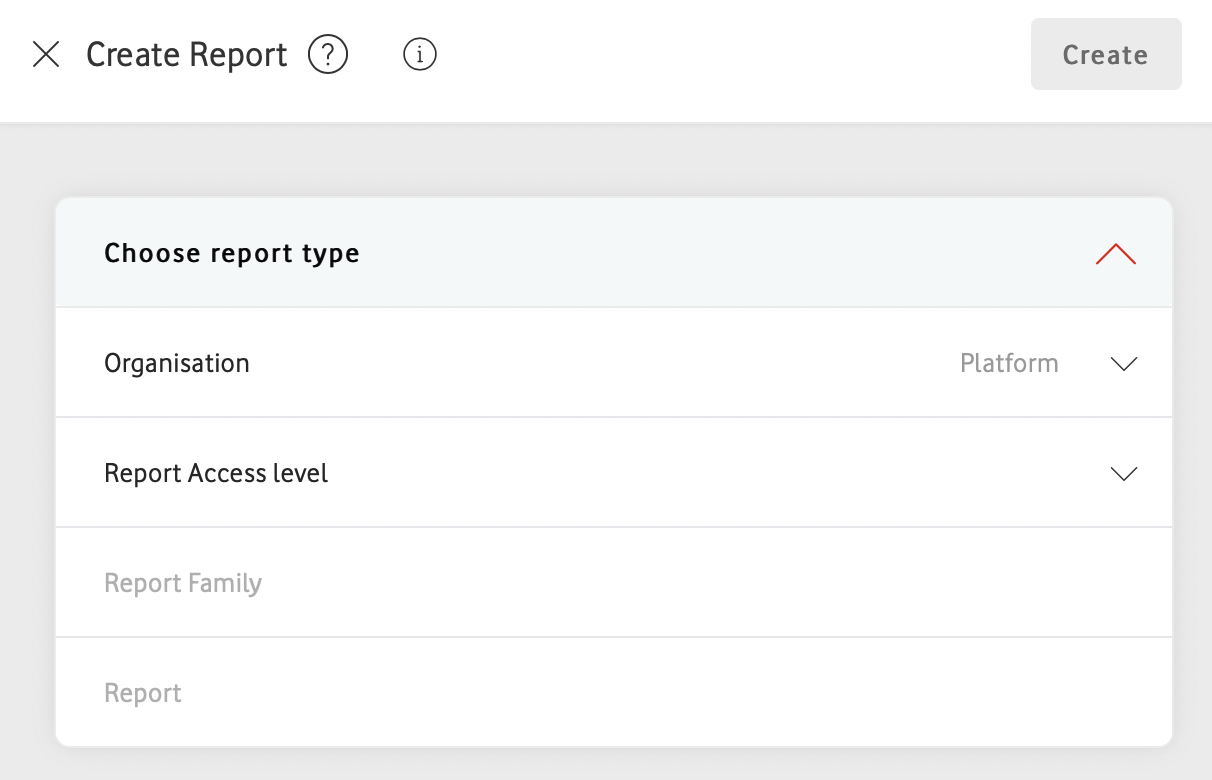
Once you have set up the report schedule according to your requirements, simply click on Create in the top right corner of the window to create your report schedule.
If the report is created successfully, you will then receive a message saying: “Scheduled report successfully created.”
Basic reports are legacy reports that can be created to show values such as Data, Devices, VoLTE Voice calls and SMS.
Standard, Organisational, Personal, and Premium reports, all of which are Flexible reports, can be created using the following baselines:
Data Usage
SIM Trust usage
Combined usage
SMS usage
Voice usage
Messaging usage
Barred Calls
OTA
Rated statement overview
IMEI failures for service profile
Report usage
EUICC Administrative Operations
API Transactions
SIM Administrative Operations
Event Trigger Breaches
Service Profile Inventory
Can't find what you're looking for?

Your IoT administrator
Talk to the IoT administrator in your company. They understand your system best.

