Creating API users
Need to create a new API user? It’s easy to create a new API user via the API Users page – as long as you have the required authorisation level. Please note, however, that API users cannot be deleted within the platform.
To create an API user
Hover over Users in the menu on the left of the Vodafone Business Managed IoT Connectivity Platform Dashboard or home page, then click on API Users in the dropdown menu that appears.
Click on the Create button to open the Create API User panel.
Complete the required information and click Save.
You will then receive a pop-up message confirming the action.
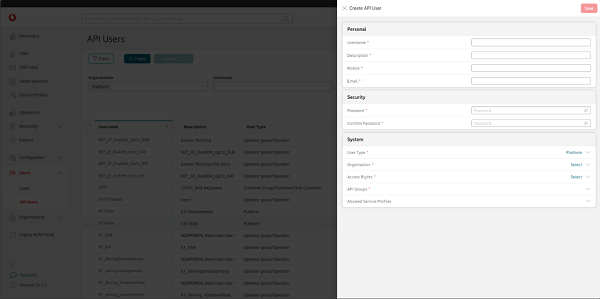
Can't find what you're looking for?

Your IoT administrator
Talk to the IoT administrator in your company. They understand your system best.

