Deleting APN Access Control Lists
It's easy to delete an APN Access Control List in the Vodafone Business Managed IoT Connectivity Platform - as long as you have the authorisation to do so.
To delete an APN Access Control List
- On the Vodafone Business Managed IoT Connectivity Platform home page, select Access Lists.
- Click on the Access Control List you want to delete; this brings up the Details window.
- In the top right corner, you will see three little dots. If you are authorised to delete the Access Control List in question, clicking on these dots will offer you the option Delete.
- Click on that, then choose Yes, proceed to complete the action.
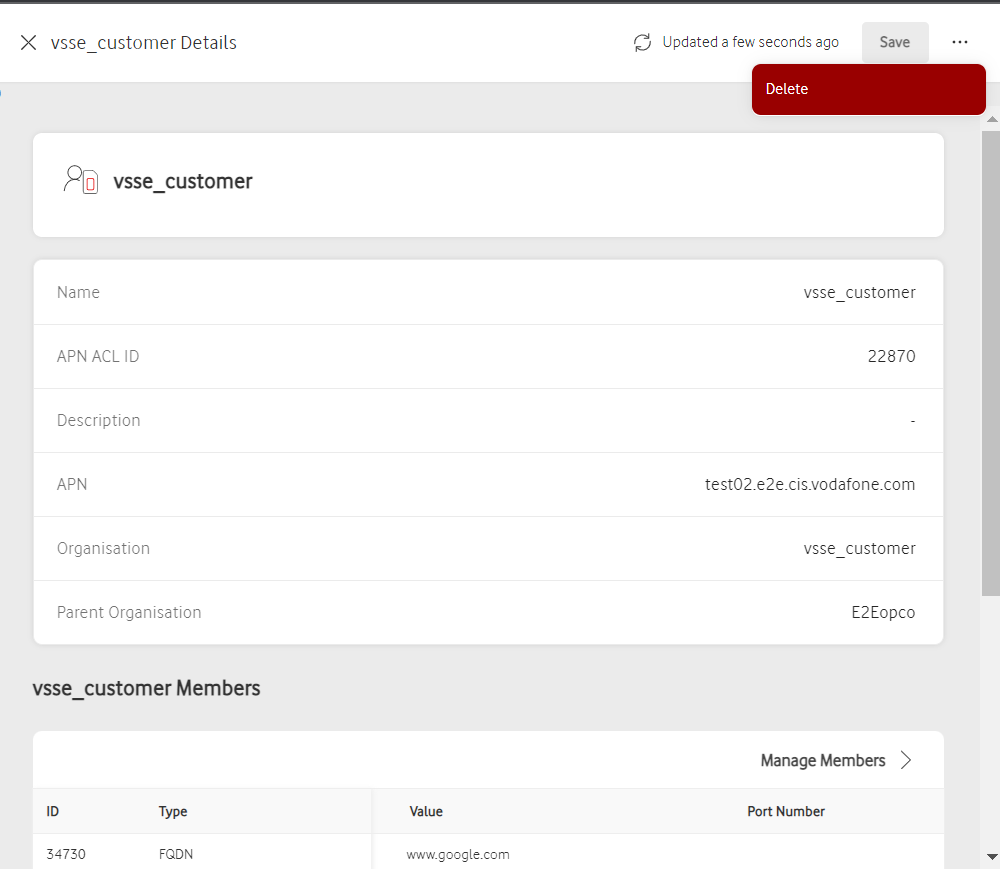
Can't find what you're looking for?

Your IoT administrator
Talk to the IoT administrator in your company. They understand your system best.

