Editing APN Access Control Lists
You can edit the Name and Description of an APN Access Control List within the Vodafone Business Managed IoT Connectivity Platform - as long as you have the necessary authorisation level. You do this via the Access Lists page, which can be accessed from the platform home page.
To edit an APN Access Control List
- On the Vodafone Business Managed IoT Connectivity Platform home page, select Access Lists from the list on the left of the page.
- Select the Access List you want to edit. This will bring up the Details window, showing the Name, APN ACL ID, Description, APN, Organisation, and Parent Organisation.
- Change the Name and/or the Description of the Access List by clicking on Name or Description and typing in the new details. Then Save (or Discard) your changes.
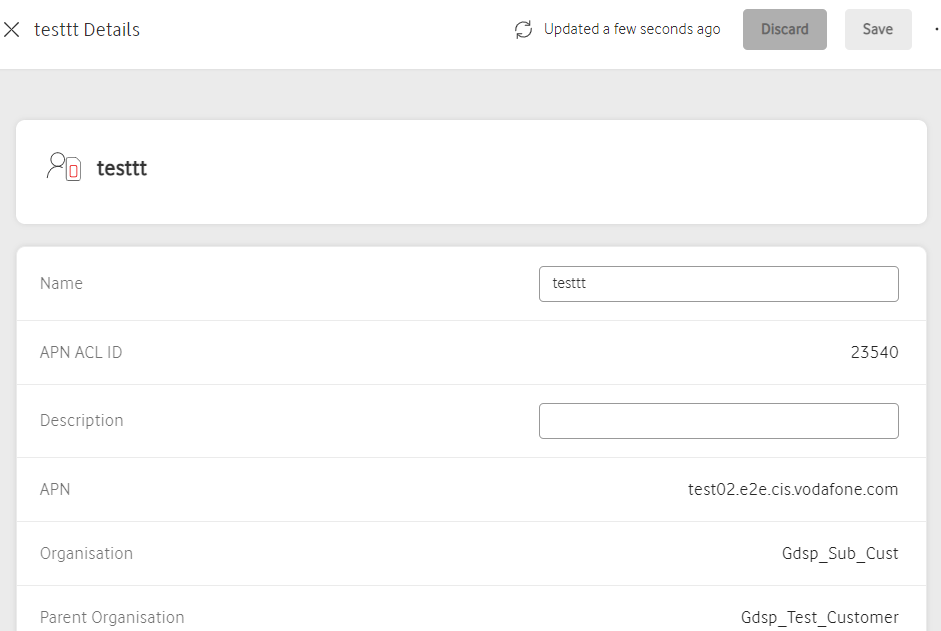
You can also manage an Access List's members via the Details page that comes up when you click on an Access List in the table. Again, however, you'll only be able to do this if your User profile has the required authorisation permissions.
To manage APN Access Control List members
- On the Vodafone Business Managed IoT Connectivity Platform home page, select Access Lists.
- Click on the Access Control List you need to bring up the Details window.
- Scroll down to the Members section and click on Manage Members. You can then add a new Member to the Access Control List.
.png)
Can't find what you're looking for?

Your IoT administrator
Talk to the IoT administrator in your company. They understand your system best.

