Exporting APN Access Control Lists
You can export an APN Access Control List from the Vodafone Business Managed IoT Connectivity Platform as a CSV, XLSX or PDF file. This allows you to share the data contained in the Access Control List with colleagues who do not have access to the platform.
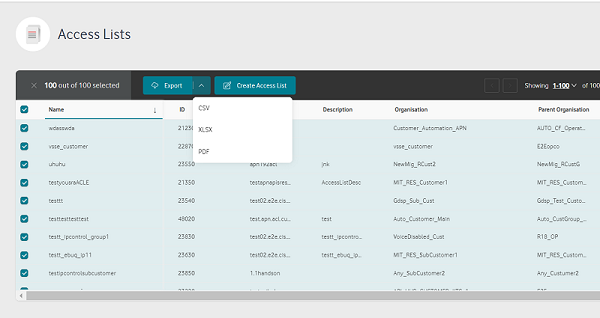
To export an APN Access Control List
- On the Vodafone Business Managed IoT Connectivity Platform home page, select Access Lists.
- Select the Access Control List you want to export by clicking in the box on the far left of the relevant row in the table; this will activate the Export button.
- You can then either click on the little arrow to the right of the Export button to choose the format of your Export.
- Or simply click on Export to bring up the Export window, which gives you the same list of options, as well as boxes you can tick if you want to Export all columns and/or receive an email when the Export is ready. Then click on the red Export button in the top right of the window.
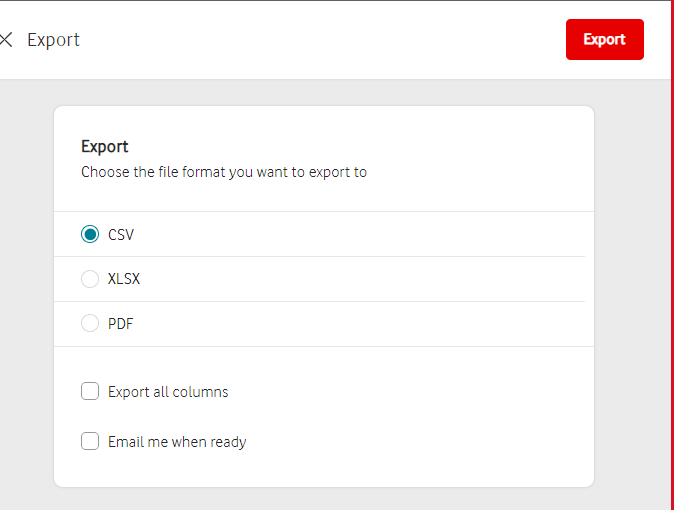
Whichever method you choose, you will then receive a pop-up message telling you your Export request has been received.
Can't find what you're looking for?

Your IoT administrator
Talk to the IoT administrator in your company. They understand your system best.

