Resetting a user's security details
You can reset a user's security settings quickly and easily within the Vodafone Business Managed IoT Connectivity Platform - as long as you have the required authorisation level. This feature is available for both active and inactive users, but cannot be done for a user whose status is currently "pending".
Once you have completed the steps below, the relevant user will receive an email asking them to reset their own security details. This email will include a link that is valid for the next 24 hours.
Should the process fail for any reason, you will receive a notification inviting you to try again.
To reset a user's security details
From the menu, select Users.
On the Users page, select the user whose security details need resetting.
Click on the three dots in the top corner:
.png)
In the drop down menu that appears, select Reset Security Details. You will then receive a notification asking you to confirm that you want to reset this user's security settings:
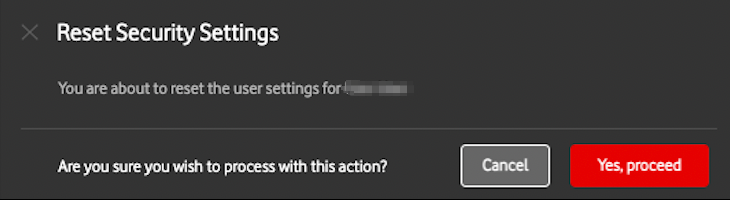
Can't find what you're looking for?

Your IoT administrator
Talk to the IoT administrator in your company. They understand your system best.

