Viewing APN access list details
In the Vodafone Business Managed IoT Connectivity Platform , you can view details of the APN access lists in your organisation. For example, you can view the access list description, the access point names, the access list ID and configuration settings.
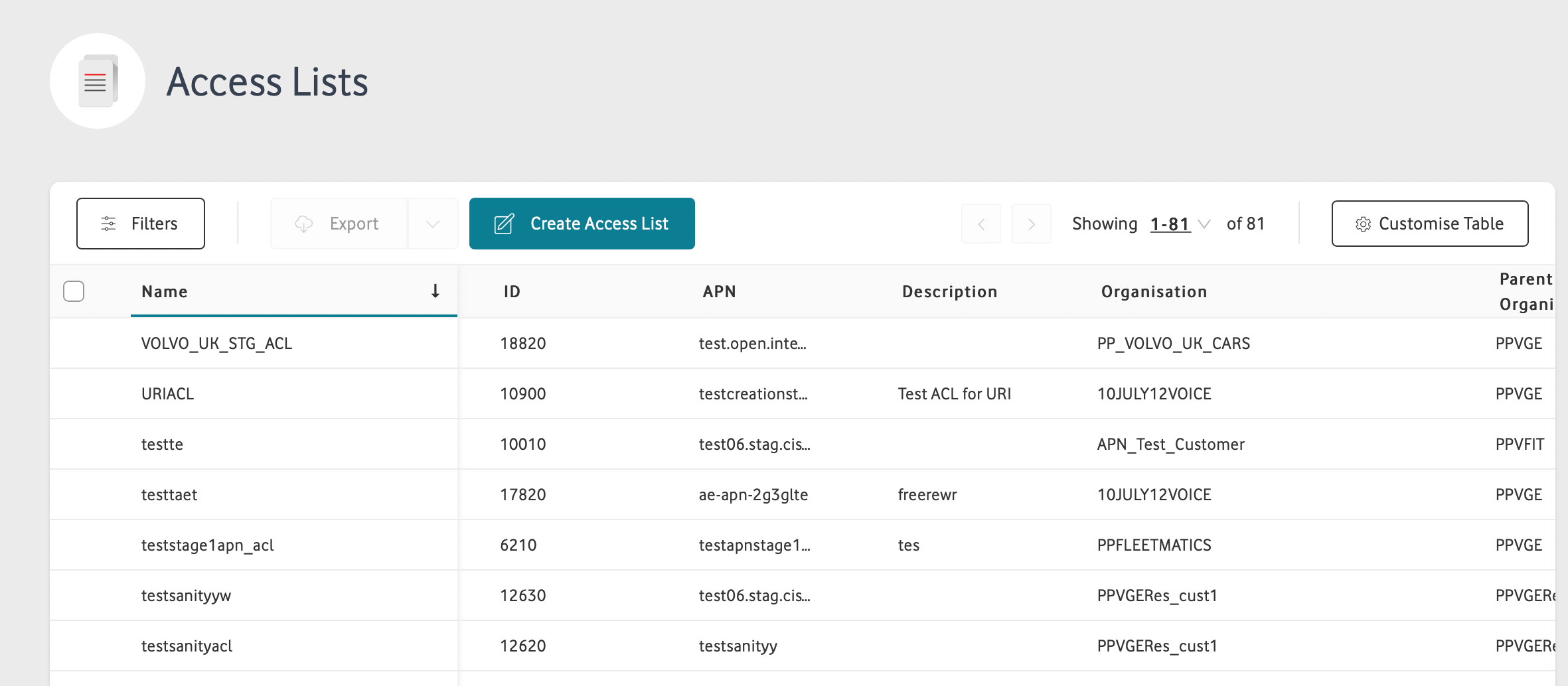
To view an APN access list
- From the menu on the left of the Vodafone Business Managed IoT Connectivity Platform home page, select Access Lists.
- On the Access List page, select the access list you want to view.
- The Details window is displayed. You can view the details of the relevant access list.
Can't find what you're looking for?

Your IoT administrator
Talk to the IoT administrator in your company. They understand your system best.

