Viewing user details
In the Vodafone Business Managed IoT Connectivity Platform , you can view the details of the users in your organisation. The information available includes account details such as username, as well as that user's roles, security details, and notification settings. As elsewhere on the platform, you will only be able to see the data your User Service Profile allows you to see.
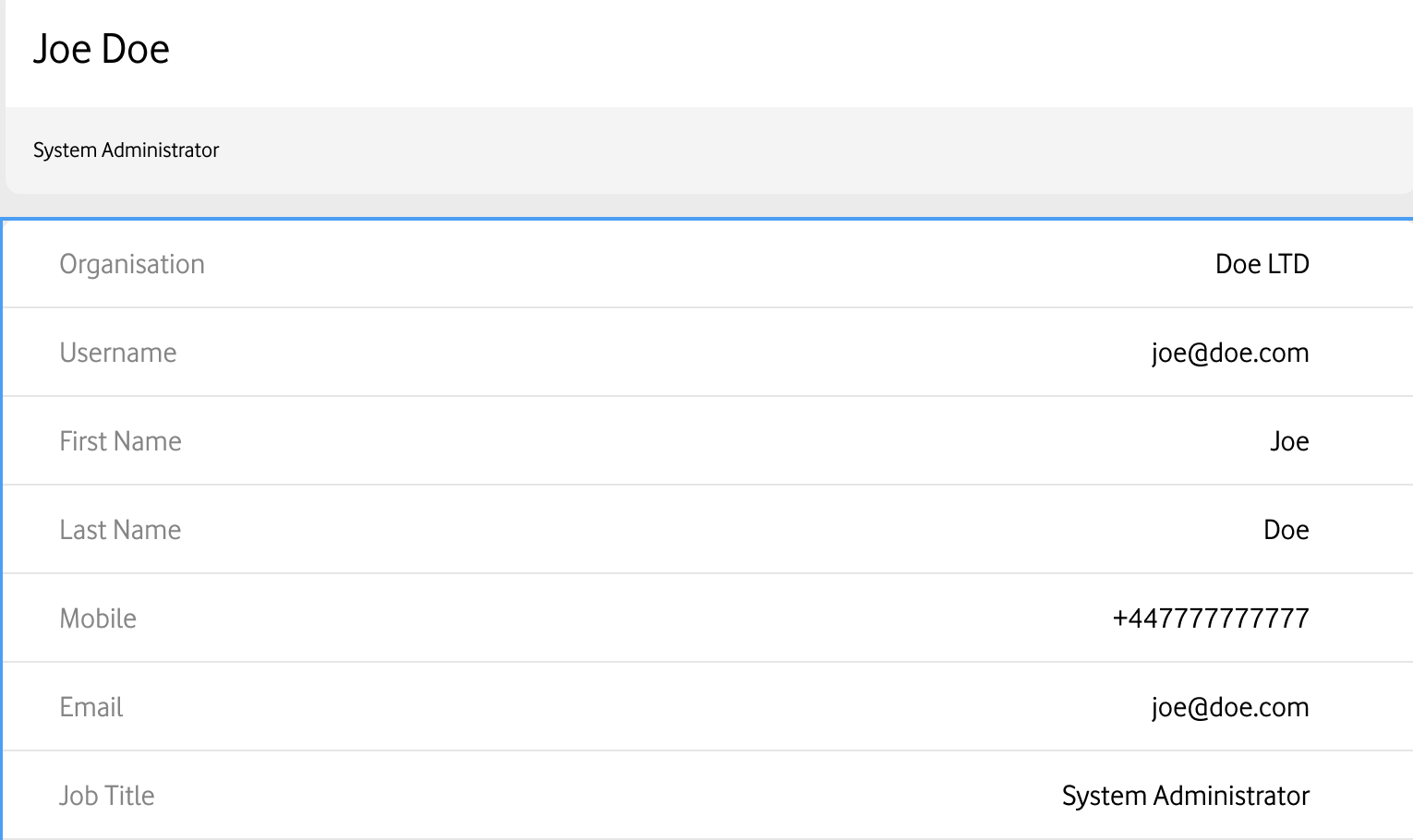
To view user details
- From the menu, select Users.
- On the Users page, select the user you want to view.
- The User Details window is displayed.
The account details you can view include the user's organisational details, username, email, and job title; their roles and security details; system details such as account expiration dates, language, and time zone; their notification settings.
Can't find what you're looking for?

Your IoT administrator
Talk to the IoT administrator in your company. They understand your system best.

