SIM History List
You can view historical SIM usage and administrative operation data quickly and easily within the Vodafone Business Managed IoT Connectivity Platform by checking the SIM History List.
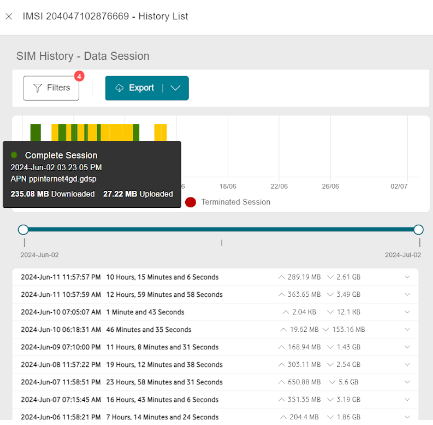
The data, which includes VoLTE Voice calls and SMSs as well as previously implemented administrative operations, can be filtered both by type and the date range of your choice.
The date range options available are: Last 7 days (default), Last 30 days, Current month, and Custom range (of up to one year).
So, the SIM History List is a handy troubleshooting tool, for example if a SIM is not working as you would expect.
The types of data you can search for are Data Usage, SMS Usage, Administrative Operations, Voice Usage, eUICC Operations, and RADIUS Events.
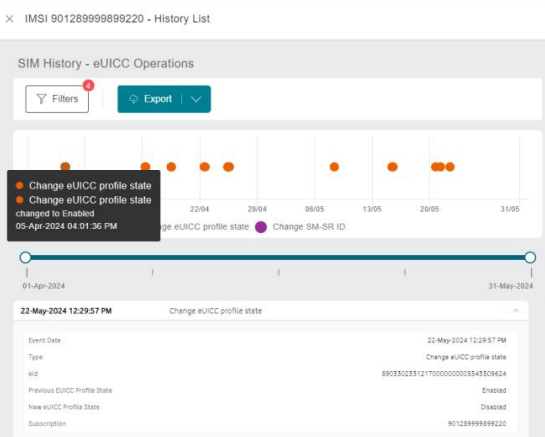
Administrative Operations that will be included in your search results are:
- Change SIM State
- Change Service Profile
- Set IMEI
- Set Home Country
- Change Customer
- Swap ICCID
- SIM Transformation Status
- Set IP Address
- Framed IPv6 Prefix changed
- Delegated IPv6 Prefix changed
- Change eUICC profile state
- Change POL1
- Change POL2
- Change PYP
And when investigating RADIUS Events, you will be given a reason for the failure from the following list:
- Bad Password
- Bad User Name
- Out of IPS
- DBU Queue Full
- Failed to queue response
- No such IMSI
- Rejected Externally
- Bad Authentication Method
- Bad Password Encryption
- External RADIUS Server Down
- Bad TAC
- Bad IMEI
Whatever you are searching for, usage units will be rounded up or down to make the information easier to digest; so 1024KB will be shown as 1MB.
If you have the necessary authorisation, you can also export the data in the SIM History List for use outside the platform. As elsewhere in the Vodafone Business Managed IoT Connectivity Platform there are three possible formats: CSV, PDF, and XLSX.
SIM History Charts
The SIM History Charts present the same information you can find in the SIM History List in a graphic format, as long as the date range selected is no longer than three months.
The types of data you can view in this way include Data Usage, SMS Usage, Administrative Operations, Voice Usage, eUICC Operations, and RADIUS Authentication Failures.
When displaying Data Session usage, the SIM History Charts show data for complete, partial, and terminated sessions.
Completed Sessions - in green - have been completed successfully and closed by the device.
Partial sessions - in yellow - are for connections of over a month, they are split into monthly sessions to be billed.
Terminated sessions - in red - are those terminated by the network due to an error.
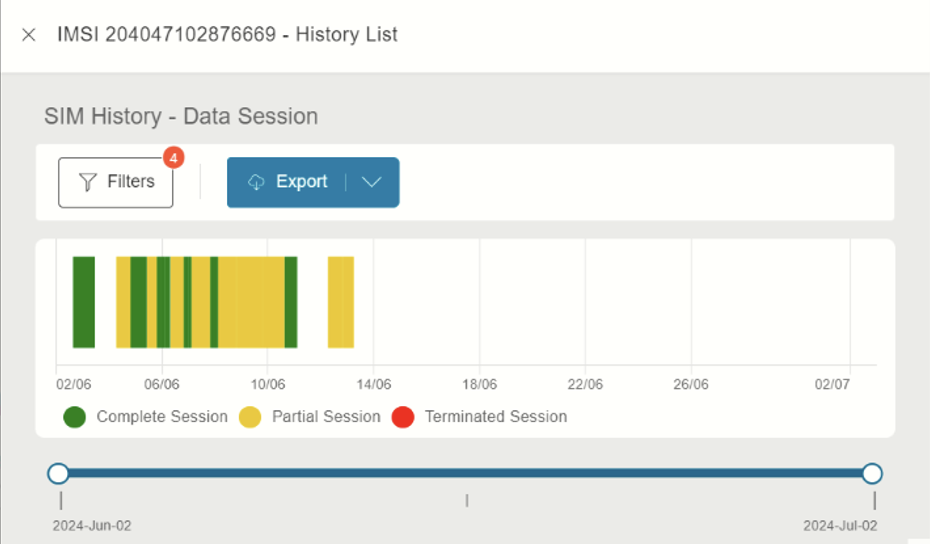
Other forms of data are depicted using different coloured dots.
For SMS usage, for example, SMS success is shown using a green dot and SMS failure is shown using a yellow dot. So, you can see at a glance whether an operation was successful or not.
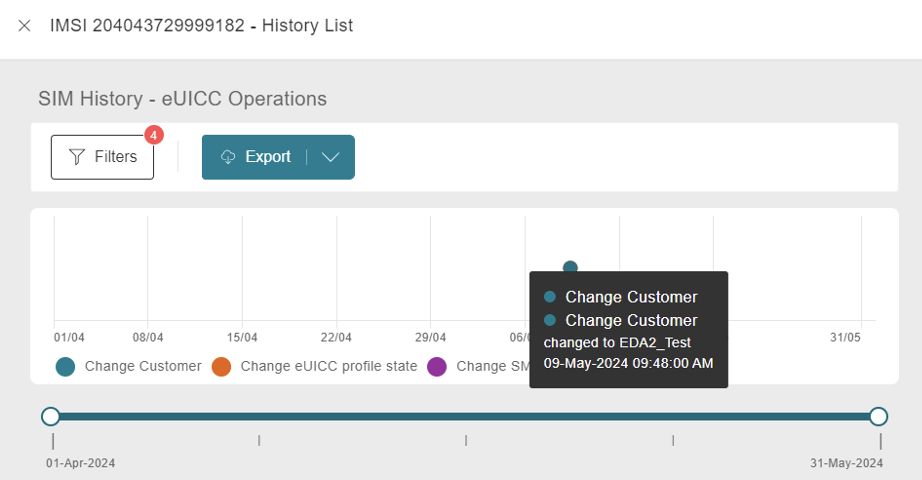
An explanation of what each colour represents is given at the bottom of each chart.
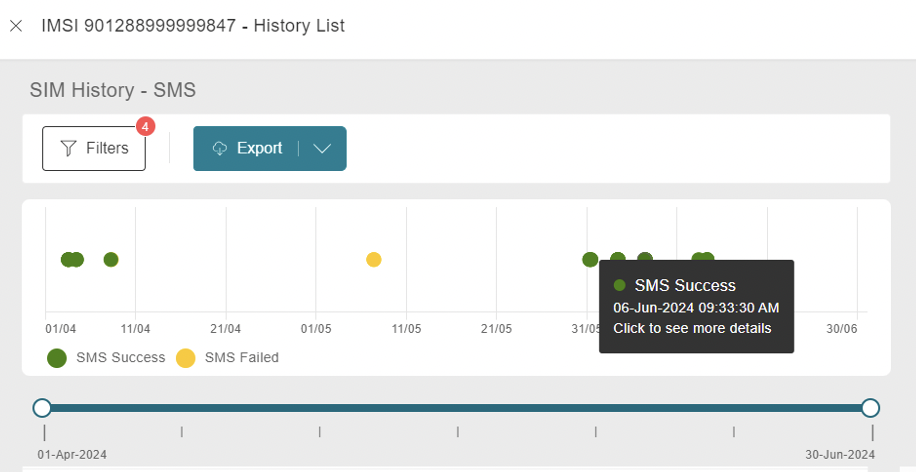
To access the SIM History List/Charts
- Select SIMs on the Vodafone Business Managed IoT Connectivity Platform home page or Dashboard.
Choose the SIM you want to check from the SIM List by clicking on the IMSI. This will open the Details window where you can see more information about the relevant SIM.
- Scroll down and select SIM History to see the SIM History List/Charts.
- Use the Filters to find the information you need.
Can't find what you're looking for?

Your IoT administrator
Talk to the IoT administrator in your company. They understand your system best.

