Setting voice access lists
Voice access lists (ACLs) enable secure voice communication by allowing customers to define access lists that restrict calls to and from specific numbers, ensuring compliance, preventing misuse, and supporting emergency use cases across 2G, 3G, and VoLTE networks.
You can link a Voice ACL to a specific device by following the steps below – as long as you have the required authorisation level.
To set a voice access list
From the menu on the left of the Vodafone Business Managed IoT Connectivity Platform Dashboard or home page, select SIMs.
This takes you to the SIM List, where you can select a SIM to view the SIM Details window.
Choose Single SIM Operation - Set Voice Access List from the dropdown menu that appears when you click on New Action in the top righthand corner of the SIM Details window. (This action can also be performed by clicking on … next to the name of the SIM in the SIM List.)
Edit the details in the Set Voice Access List screen as required. Then click on Save to save any changes. You will receive a pop-up message telling you whether the action was successful.
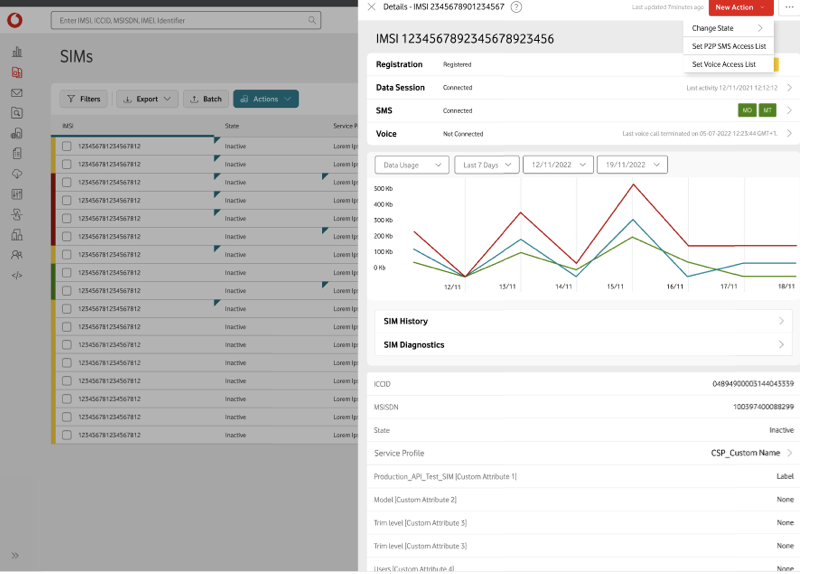
Can't find what you're looking for?

Your IoT administrator
Talk to the IoT administrator in your company. They understand your system best.

