Viewing recent usage
It’s easy to view the latest voice call, SMS, or data session activity per APN for the SIMs in your organisation on the Vodafone Business Managed IoT Connectivity Platform.
The Recent Usage screen allows you to check the relevant SIM’s latest data, SMS, or voice call activity at a glance, so you can troubleshoot any connectivity issues as quickly as possible.
To view recent usage
From the menu, select SIMs.
On the SIM List page, select the SIM you want to view. The Details window is displayed.
In the Details window, click on Voice, SMS, or Data Session to open the Recent Usage screen.
You will be shown the last SMS, Data Session, or voice call per APN. For prior activity, simply switch to the SIM History screen to the right of Recent Usage
The screenshot below shows what you can expect to see if you click on SMS. You can click on the arrow in the box positioned in the top left corner to change the type of usage shown without leaving the Recent Usage screen.
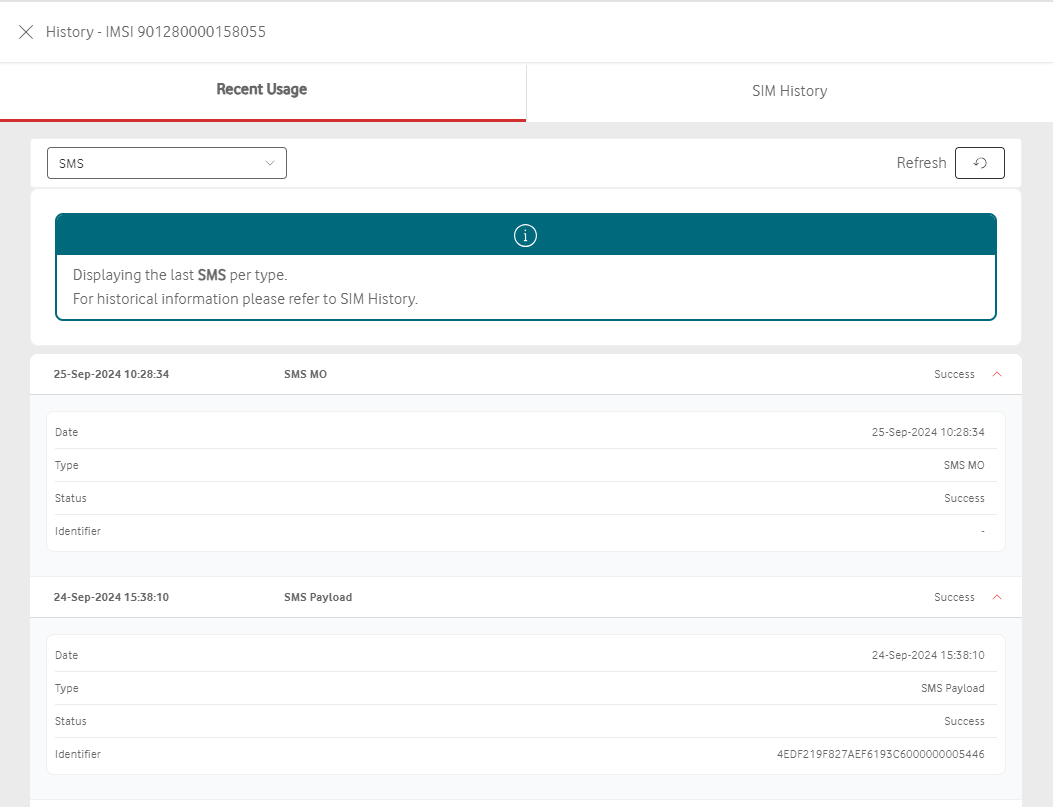
If you choose Data Session, you will see the table shown below, which is designed to help you quickly and easily identify the related APN when viewing recent SIM data usage.
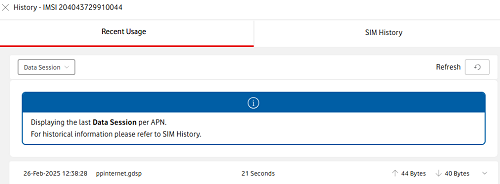
Can't find what you're looking for?

Your IoT administrator
Talk to the IoT administrator in your company. They understand your system best.

