Changing SIM service profile
You can change the service profile for a SIM quickly and easily by following the steps below.
To change a SIM service profile
Click the More icon next to the SIM displayed, and then click Change service profile to select a new service profile for the SIM.
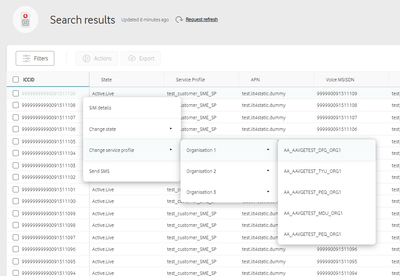
You can have one or more service profiles assigned to you. The service profile controls the following items:
- Provisioning-profile: the services provisioned on the network for a SIM
- Service-Control attributes are primarily associated with the APN in the provisioning profile
- Configuration for outgoing Web-service APIs
- Service Monitoring attributes (such as usage-thresholds and IMSI-IMEI locking)
Your Service Profiles are initially created by Vodafone or one of our partners but you can modify them. You may have a special type of Service Profile, known as an Unassigned Service Profile. You can use this to hold SIMs for which you don't yet know the final service profile. SIMs under an Unassigned Service Profile can only be in the Inactive state. Once you have selected a new Service Profile, you will be shown a confirmation panel where you can save the change. The process to change the Service Profile works in the background, allowing you to continue with other work within the portal. You can choose to receive an email notification of when the change of Service Profile has been completed.
Can't find what you're looking for?

Your IoT administrator
Talk to the IoT administrator in your company. They understand your system best.

