Changing SIM state
Each individual SIM and each group of SIMs in a Service Profile has a designated SIM state. This SIM state can be changed quickly and easily within the Vodafone Business Managed IoT Connectivity Platform by following the steps below. However, to conduct this operation, you will need the relevant Allowed Service Profiles set against your login. This is to ensure the user performing the operation only sees the data he or she is allowed to view.
To change a SIM state
Use the Change state quick access menu to select a new SIM State.
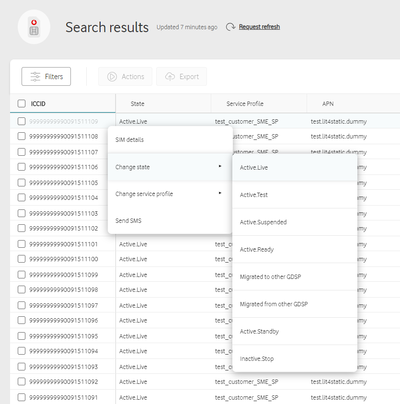
Once you have selected a new state, you will be shown a confirmation panel where you can save the change. You can select any available state based on the SIM’s current state and state history. You can also choose to receive an email notification when the action has completed.
Here is a breakdown of each SIM state:
| State | Description |
|---|---|
| Inactive | No access to the service and no charging. |
| Active-Test | Limited access to the service, for testing purposes only. |
| Active-Ready | The service is enabled, but no charging will happen until the service is used. |
| Active-Live | The service and charging are fully enabled. |
| Active-Stand-by | The service can be transitioned from Active-Live to Active-Standby. Active-Standby is not available to customers by default. If the customer wants to use this status, they must make a service change request. |
| Active-Suspended | The service is blocked, but charging for the SIM continues. |
| Active-Sleep | This state is applied to the SIM when the service has been in Active-Suspended for over two months. |
| Inactive-Stopped |
The SIM is no longer required, and has been made inactive in a controlled manner. SIMs in this state are automatically moved to Terminated after one month. Notifications will be sent at the following times:
|
| Terminated | Both the service and charging have ceased and the SIM identity has been removed from the network. |
Below is a visual guide to the permitted state transitions:

Can't find what you're looking for?

Your IoT administrator
Talk to the IoT administrator in your company. They understand your system best.

