Checking last activity status
It's easy to check the last activity of the SIMs in your organisation via the Vodafone Business Managed IoT Connectivity Platform - whether you want to check the most recent voice calls or find out when Registration details were last received from the device.
To check the last activity status of a SIM
- From the menu, select SIMs.
- On the SIM List page, select the SIM you want to check.
The SIM Details window is displayed. You can now view the recent activity of the relevant SIM.
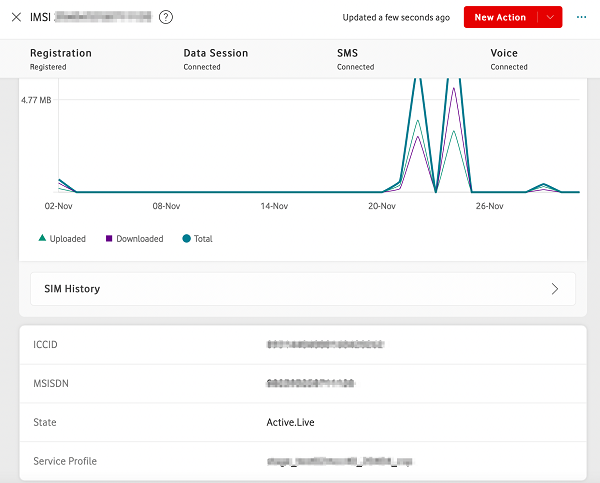
We've split the information into sections to make it easier for you to see the SIM's last activity status at a glance: Registration and Data Session are always present and SMS and Voice are shown if applicable. By hovering over a section, you can also see tooltips offering more detailed information.
The Registration panel is always present, and shows 2G/3G, 4G/5G or LTE.
The Data Session panel shows the recent connection status.
If applicable, you will also see a panel showing Voice and/or SMS (MO/MT) usage.
The graph below these panels displays the SIM usage by type (select the type you want from the first dropdown menu; the default value is Data usage).
Data usage records the total data usage, as well as uploaded, downloaded, including zero rated.
If Voice is shown as an option, you can select this to see the number of calls and the duration. And if the SIM is VoLTE enabled, you can also filter your results by CS, VoLTE, or Mixed.
If eUICC Operations is shown, you can select this to view the relevant operations data.
And if SMS data is shown, you can filter the results by Total, MO, Wake-up or Payload.
You can also set the time period displayed on the graph by using the second dropdown menu; the default value is Last 30 days and the other options are Last 24 hours, Last 7 days, This month, or a Custom range of your choice. The selected time periods will be displayed on the x-axis of the graph.
If you only wish to see one type of data, click on the data type you don't require and this will be hidden from view. A dotted line indicates that no data was recorded for that time frame. To see extra detail about a period, meanwhile, hover over the date and a tooltip will appear with relevant information.
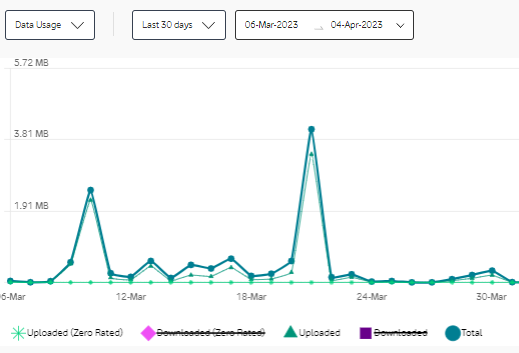
The Recent Changes panel also displays any recent action along with the date completed.
Other types of information you can see via the SIM details window include State, Service Profile, Enabled Services, SIM Lifecycle and SIM Hardware.
Can't find what you're looking for?

Your IoT administrator
Talk to the IoT administrator in your company. They understand your system best.

