Setting the IP address
In the Vodafone Business Managed IoT Connectivity Platform , you can set IP addresses of the SIMs in your organisation.
To set the IP address
- From the menu, select SIMs.
- On the SIM List page, select the SIM you want to set the IP address of.
The Details window is displayed. - In the Details window, select New Action.
- In the Select Action window, select Set IP Address.
- In the IPv4 Address (Optional) field, enter the IP address.
- In the Framed IPv6 prefix (Optional) field, enter the IP address.
- In the Delegated IPv6 prefix (Optional) field, enter the IP address.
- Select Continue.
- Select Yes, confirm.
You can also use this feature to assign an IPv6 to your SIMs.
You can also use the Pro feature mode to set the IP address.
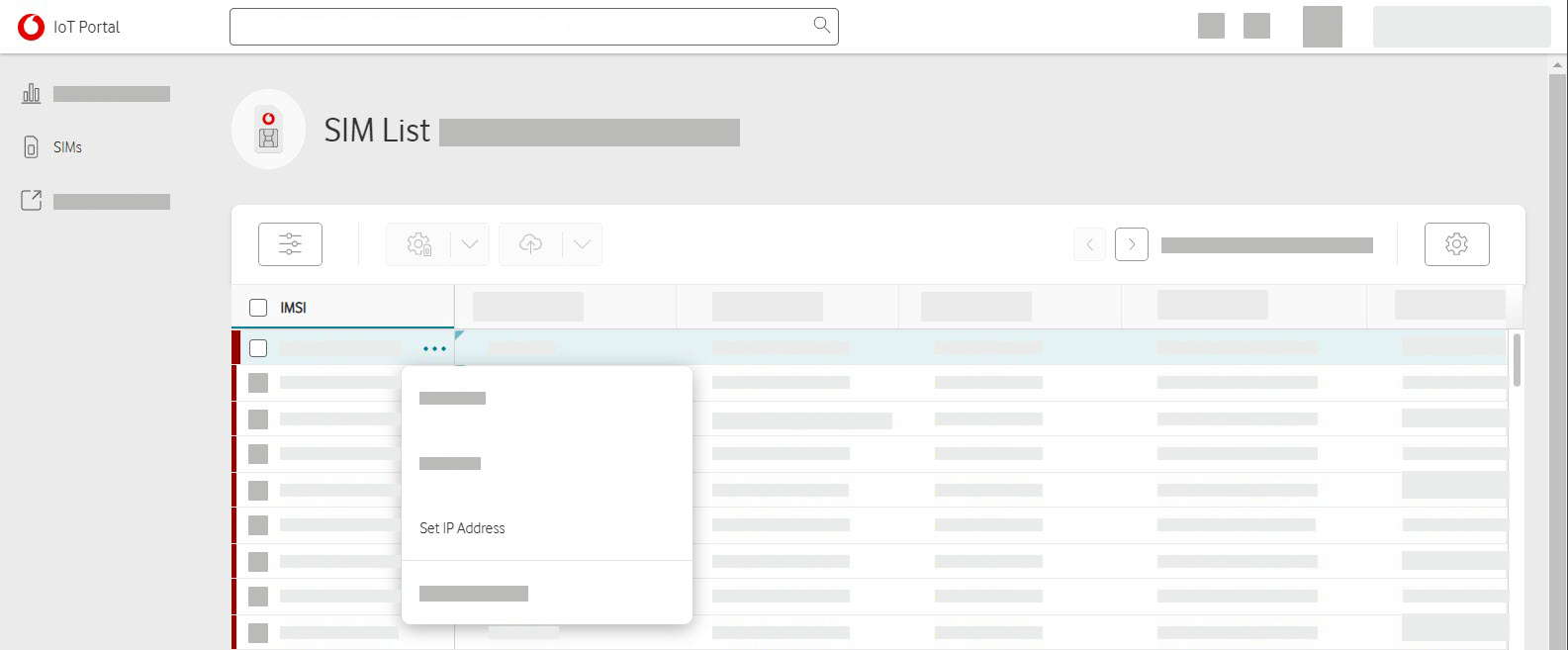
Can't find what you're looking for?

Your IoT administrator
Talk to the IoT administrator in your company. They understand your system best.

