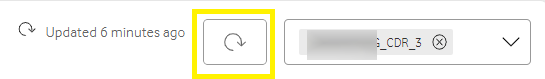Service usage widget
The service usage widget gives you a high-level view of the Voice, SMS and/or Data usage across all the SIMs in your organisation.
Data usage
Data usage is the default setting and is always available.
When checking Data usage, you can see the following chart indicators:
Total
Download
Download zero rated
Upload
Upload zero rated
SMS usage
SMS usage will only be shown if this service has been selected at organisational level. When checking SMS usage, you can see the following chart indicators:
Total
MO (mobile originated)
Payload
Wakeup
Voice usage
Voice usage will only be shown if this service has been selected at organisational level.
When checking Voice usage, you can view the total number of calls made.
Filters
The organisation filter allows you to select an organisation that your role has access to. If you have access to a single organisation this will be preselected for you.
You can also use the time filters to refine your search to show usage during the last 30 days (the default period), 7 days, current month or last 24 hours. Alternatively, you can set your own date range, up to a maximum of 30 days.
For ‘Last 24 hours’ the chart will display usage in 1 hour intervals. For other periods, you will see usage displayed in 1 day intervals.
The most recent filters you apply will become your pre-set filters, unless the filters become invalid, for example if a custom period falls outside the maximum of the 30 days limit.
Chart
When you hover on specific day or hour intervals a tooltip will display information for the current selected usage for that interval.
Clicking on the Legend indicators at the bottom of the chart will toggle visibility of that specific indicator. The chart may update the view depending on which indicators are active and inactive.
If there is no data to display, you will see the message: “For the selected period there was zero usage”.
To upload the latest data in real time, click the Refresh data button:
As elsewhere on the platform, you will only be able to see the data your User Service Profile allows you to see.
Can't find what you're looking for?

Your IoT administrator
Talk to the IoT administrator in your company. They understand your system best.