Total SIMs widget
The Total SIMs widget enables you to view the number of all the SIMs that the organisation uses, together with their connectivity status:
- Connected
- Not connected in the past 24 hours
- Not connected
To view the number and status of the SIMs used, you must first select an organisation from the dropdown menu in the top right corner. In the example below, none of the 103 SIMs linked to the selected organisation is connected
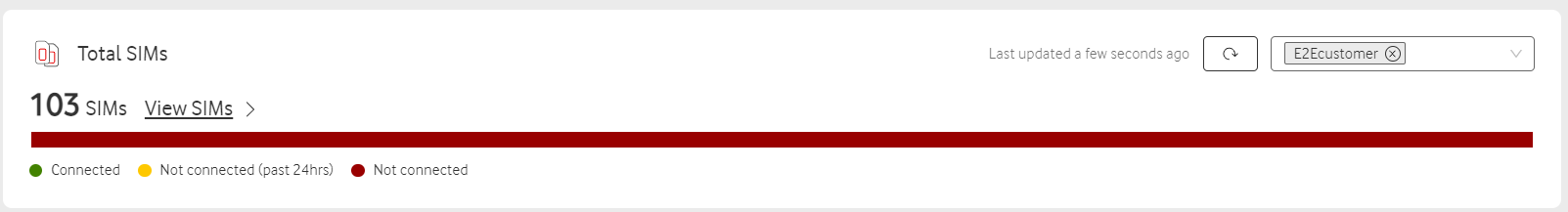
You can see more information about the relevant SIMs by clicking on View SIMs and you can upload the latest data in real time by clicking on the Refresh data button.
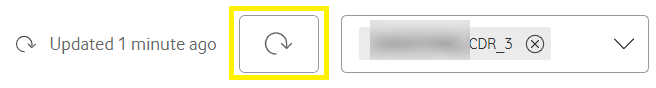
As elsewhere on the platform, you will only be able to see the data your User Service Profile allows you to see.
Can't find what you're looking for?

Your IoT administrator
Talk to the IoT administrator in your company. They understand your system best.

