Creating APN Access Control Lists
You can create a new APN Access Control List within the Vodafone Business Managed IoT Connectivity Platform - as long as you have the required authorisation level.
To create an APN Access Control List
On the Home page, select APN Access Lists.
-
Click on the Create Access List button at the top of the table:

- In the window that comes up, you will need to input certain information, such as the Name of the new List and the relevant Organisation. You can choose to add a new member by selecting the type of member from IPv4, IPv4 subnet or FQDN. You can also use wildcards as part of the FQDN member value.
-
Once you have provided all the necessary information, click on Create in the top right corner of the window. You will then receive a pop-up message confirming the new List has been created.
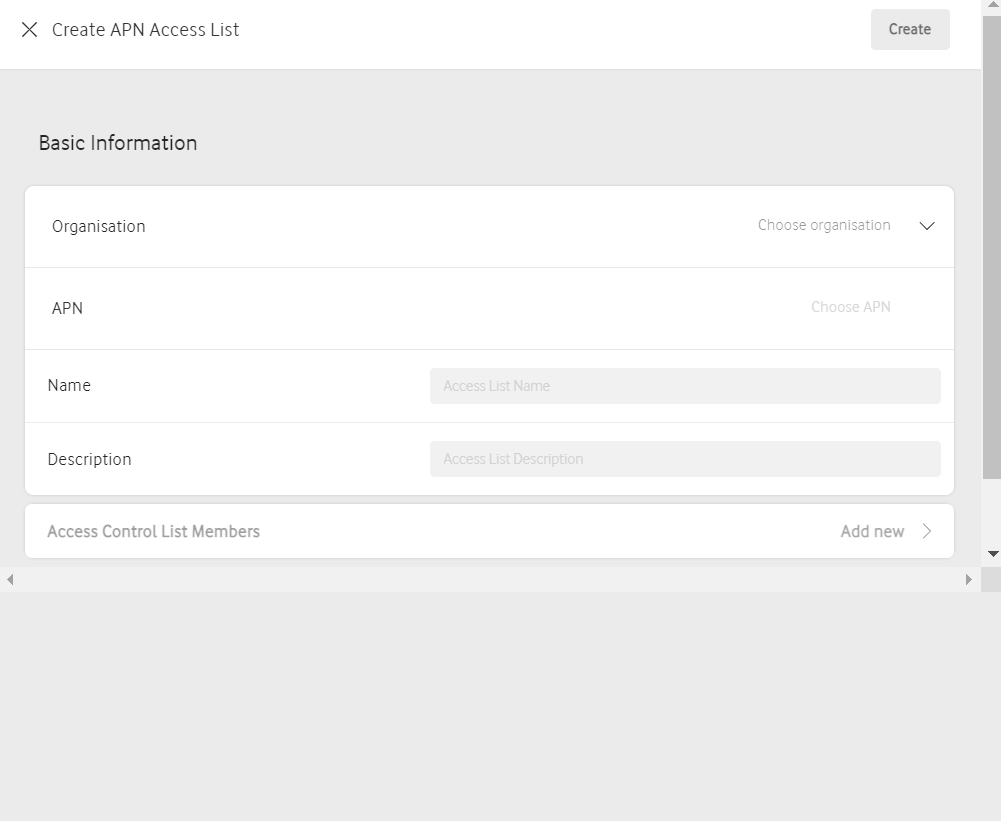
Can't find what you're looking for?

Your IoT administrator
Talk to the IoT administrator in your company. They understand your system best.

