Viewing SIM details
In the Vodafone Business Managed IoT Connectivity Platform , you can view the details of all SIMs in your organisation. For example, you can view general settings, SMS settings, or hardware details. As elsewhere on the platform, you will only be able to see the data your User Service Profile allows you to see.
To view SIM details
- From the menu, select SIMs.
- On the SIM List page, select the SIM you want to view.
The Details window is displayed. - In the Details window, select
 .
. - Hover over SIM Details.
Additional options are displayed: Network Registration, General Settings, SIM identifier, Packet Data, SMS, Voice, Enabled Services and Radio, eUICC, & OTA, Device Identifier, SIM lifecycle, SIM hardware and Service Profile Type (for One Charge SIMs). - In the SIM Details menu, select the SIM details you want to view.
For example, to view hardware details, select SIM Hardware. Users with One Charge Service Profiles can also view real-time data on the status of the selected SIM at a glance via the SIM Details allowance and threshold widget.
You can also use the quick access menu to view SIM details, as well as perform other tasks such as changing a SIM state or changing a Service Profile.
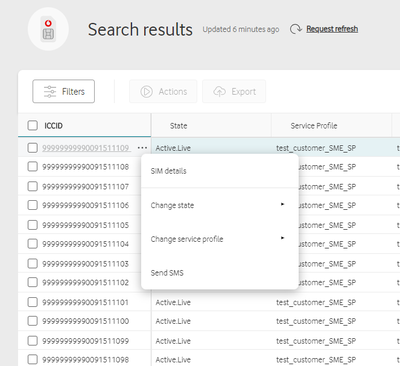
Can't find what you're looking for?

Your IoT administrator
Talk to the IoT administrator in your company. They understand your system best.

